“If a child can't learn the way we teach, maybe we should teach the way they learn.”
-- Ignacio Estrada
My Personal Technology Plan
My vision for technology
in education is when educators, students, and parents do not see technology as
a separate entity, but rather just a part of solid educational instruction no
matter what the student’s ability. My vision for technology in education is
when all stakeholders become responsible digital citizens and parent and
teachers are role models for the students. My vision for technology in
education is when educators can learn from each other and be willing to share
educational and classroom resources.
Photo Attribution:
Original image: "21 Century Skills" http://www.flickr.com/photos/actionhero/2474852062/in/gallery... By actionhero Released under an Attribution, noncommerical, share alike http://creativecommons.org/licenses/by-nc-sa/2.0/ |
The future of technology in education starts with educators understanding and living out the 4 C’s of a 21st century learner: critical thinking, communication, creativity, and collaboration with colleagues and exploring how technology can support these skills within their own lives. Educators need to see
the benefits of thinking critically, communicating effectively, being creative,
and openly collaborating with others before these skills can be appropriately
integrated into the curriculum. Once educators understand and see the
connection between these skills, implementation and teaching of these skills
within the classroom is the next step. Educators need to begin embedding
technologies within all classroom tasks. This will make the lessons more
meaningful for the students and start preparing the students to be a part of
the global community who will be leading the future.
As a special educator,
my vision for technology in education can be interpreted a little different
than that of other educators. Assistive technologies (AT) are the most
frequently thought of “technologies” in relation to special education.
Assistive technologies allow the students to have increased access to the
curriculum. I envision AT becoming an even more important component examined
when creating a plan for a student as well as incorporated more within the IEP
through proper assessment as exploration of technologies. Within special
education, I would also like to explore ways to use the “mainstream”
technologies to enhance the lives of the students. I would also like to see
“mainstream” technologies offer accessibility features that make the
technologies more appropriate for the students. I think that the teaching of
the 4 C’s is also possible (and imperative) to teach to the students with
disabilities. The last change that I envision is the way special education
offers the option for home instruction. Currently within my school district, if
a student is unable to attend school, instructors are sent to the home for 5
hours a week. With the use of current technologies (especially, video
conferencing, podcasts, and screencasts), the home instruction for these
students can be more aligned with what is going on within the classroom,
possibly even allowing the student to view his peers and teachers at school.
The promises and
pitfalls of technology in education sometimes go hand in hand. I think the true
understanding of the promises will not be fully known until all
generations working with technology have embraced into every facet of their
lives. Looking at some of the current educational discussions right now,
technology in education promises a deeper understanding of world (global
citizenship), devices that can give children a “voice” (iPad and apps), and ways
to connect and share with other people (social media).
The pitfalls can be
looked at in relation to students, teachers, and schools districts with some
overlapping characteristics. Some student pitfalls when looking at utilizing
technology in education are the possible inequities with access to devices and
Internet as well as the different technology backgrounds for parents and
students. To combat this pitfall, schools need to educate students and parents
of the community resources available to gain access to the technologies. Most
libraries offer computers and Internet access free with a library card. School
could also offer “open lap” times when computers would be available at school
for student use. Another option would be to offer parent trainings about
technologies and web resources available.
For teachers, time is always as issue. Teachers never feel like they have enough time. With the introduction of new web 2.0 tools, teacher lack the time to explore these technologies and appropriately integrate them into the classroom. Proper amounts of professional develop opportunities as well as time to share what they learned from these experiences are also time issues. The last pitfall (but also could be seen as a positive in the technology sense) is that with all technology changes, teachers find it difficult to stay up to date on the technologies and how to effectively incorporate them within the classroom. One way to combat this pitfall is to schedule small chunks of professional development opportunities throughout the year, such as a 5 minute tech tip during a staff meeting or a monthly “Tech Tuesday” where teachers can share what they know.
School districts are also plagued by the pitfalls of educational technology. Even when they understand and have witnessed some of the promises, money is always as issue. Currently, the school budget is the main focus in many school districts. Not only do the districts not have money for the physical technologies, they struggle with finding the funds to support teachers with professional development. Lastly, school districts lack the time to adequately plan and implement technologies in the mist of data collection and analysis, high stakes tests, and state report cards results. One way to save money on professional development is too look within the school district and utilize the talents and knowledge of staff. I think this would also be beneficial and meaningful for the staff when the professional development is chosen by the staff so that it can be more individual and meaningful. This is where I think that district professional development opportunities could be enhanced by following the edcamp model (“unconference” model).
My Experiences with Technology in {special} Education
- desktop computer - use by teacher for productivity programs (such as WORD, SMART notebook, Filemaker for Sped Net IEP program) and access to the Internet to research lessons, send emails to parents, manage classroom blog, connection to SMART Board to create the interactive interface for notebook lessons and websites
- Google Apps - lessons plans and newsletter are created in Google docs, lessons plans are linked to classroom/tech blog (http://broxtermansblog.blogspot.com/) by embed code so that any changes that occur to the document automatically appear on blog
- all SMART Board components - used to access various IWB compatible websites and notebook lessons, notebook lessons are created to fit the classroom activities (especially lessons created to supplement the adapted reading curriculum used) as well as lesson shared via SMART exchange website
- a variety of assistive technology (AT) and augmentative and alternative communication (AAC) devices - devices that support the students in accessing the curriculum, such as switches to access computer programs, devices dedicated for voice output/communication
- email distribution list - recently created this to more effective communicate with parents
- iPad - began as a part of a ‘research’ project to see the effective use of iPads in the classroom where special education was not initially included, with my dedication to finding appropriate apps and students displaying the capacity to utilize the devices with ease, administration saw the benefits of the device as well
Photo Attribution:
Original image: "21 Century Skills-social bookmarking" http://www.flickr.com/photos/langwitches/5285524738/in/gallery... By langwitches Released under an Attribution, noncommercial, share alike http://creativecommons.org/licenses/by-nc-sa/2.0/ |
- communication and social media - as a means of professional development, I started my own professional twitter and facebook accounts; my school started twitter and facebook accounts to more effectively communicate with parents, I am part of a group of staff who help post and manage the social media for the school
- social bookmarking - created and manage a Diigo account organize educational web information and be able to share resources quickly
- RSS feeds/Google Reader - use to consume and share information about educational issues, most feeds relate to education technology or special education
- administrative controls for school website - due to my interest in educational technology and my experience with organizing a classroom blog, I have been asked (and accepted) the opportunity to help be the site administrator for my school’s website
My Personal Goals
My personal goals for increasing technology use include goals for myself, my students, and my colleagues. I envision technology being embedded within the classroom so much that it will become a part of the instruction and production components of the classroom seamlessly throughout the day. I would like to see myself as part an integral part of the transformation within the educational world.
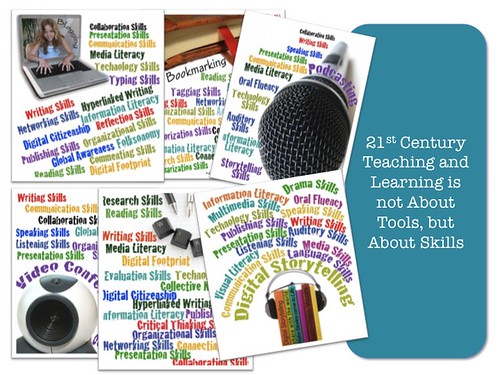 |
Photo Attribution:
Original image: "21 Century Teaching and Learning is not about the TOOLS, but About the skills" http://www.flickr.com/photos/langwitches/5687009461/in/gallery... By langwitches Released under an Attribution, noncommercial, share alike http://creativecommons.org/licenses/by-nc-sa/2.0/ |
I intend to enhance and increase my personal use
of technology by becoming more involved with technology organizations and
organizations that support the use of technology within the classroom, such as ISTE and eTech
(Ohio). Within the community, I will continue to present information on topics
such as using iPads and SMART Board in the special education classroom
supporting educators, therapist and parents as they navigate these areas of
technology. I intend to use Google docs to collaborate more with family and
friends, such as a sharing calendar or keeping up-to-date through a personal
blog.
I intend to enhance and
increase my technology use within the classroom by exploring troubleshooting,
and implementing a variety of web 2.0 applications within my classroom. I would
like to begin using the classroom blog or some variation to include videos or whiteboard
recordings of classroom lessons so that students could review lessons at home
and parents could have a way to interact with their child about classroom
activities as many of the students cannot verbally report what happens at
school. I would also like to try video conferencing with another special
education classroom.
I intend to enhance and increase my colleagues’ technology use by being
a resource person for my school and my school district. As a special educator,
I am currently planning a professional development opportunity for all
intervention specialists working for students with multiple disabilities on the
basics of assistive technologies (AT), such as what the law requires, what are
examples of AT, and ideas for including AT in the classroom. As a part of the
school community, I intend to continue as a member of the school’s technology
team as well as be an open resource person for colleagues who have questions
about utilizing technology in the classroom. This would include, but not
limited to: using the SMART Board, creating interactive lessons on the SMART
Board, using Skype in the classroom, and various web 2.0 applications and their
uses. As a part of my school district, I would like to become more involved
with making technology seem less intimidating and again becoming a resource
person (who is currently working in the classroom) for colleagues throughout
the district. Lastly, I would like to expand my role as a educational
technology resource person through the creation of a technology website that
explains technology terms in ways that teachers and parents can see the connect
and the benefits. This will have a include using technology with ALL students,
but will have a focus on how to incorporate the use of mainstream
technologies when working individuals with disabilities.
My Timeline
Current-ongoing
- active member of schools “tech team” providing support for SMART Board (individually as needed)
- local presenter for using iPads in the special education classroom to several parent and teacher groups
2011-2013 (ongoing)
- Michigan State University course work for MAET program
- develop understanding for educational technology; develop techniques to most effectively and seamlessly embedded technology into the curriculum to enhance student learning
October 2011-ongoing
- gained administration rights for schools website in October
- uploading information about upcoming Family Academic Night
- assist with keeping the site up to date and to make the site more user friendly so parents, students, and staff begin using it more effectively to gain information about the upcoming events, frequently used websites, sharing classroom resources, and parent/teacher communication by posting newsletters online
October 2011-Jan 2012
- continue to use classroom blog as a means of communicating with parents, displaying student work, sharing lessons
- begin to transition away from non-classroom tech talk in preparation for new technology site/blog
- set up one video conferencing session with another special education class
November 2011-ongoing
- begin dialogue within the special education department on how to better meet the needs of the students creating a continuum of of special ed services as well as continuum of technology used through school years (Pre-K-Transition out of school)
November 2011-ongoing
- choose one web 2.0 application (i.e., Skype, audacity, animoto, ) each month to demonstrate, try with students, utilize within the classroom (resource: http://www.go2web20.net/)
- as a part of this initiative, begin “Tech Tuesday” - hold a monthly meeting with interested staff to introduce and demonstrate new tech
November 2011-February
2012 (upon acceptance of proposal)
- collaboratively plan a presentation about using iPads within the special classroom with teacher from Cleveland, Ohio
Jan 2012-Summer 2012
- begin discussion and research about creating professional website/blog in conjunction with other general and special educators who are currently part of my PLN, the site will focus on discussing educational technology as it relates to ALL students, specific focus on how mainstream technologies can be used/modified to be used with students with varying abilities, also make the technology understandable for parents and usable for parents
- goals is to have website launch summer for 2012
August 2012-October 2012
(ongoing)
- become a part of the planning committee for edcampCincy OR
- be an active part of the edcampCincy the day of the “unconference”
Additional Resources
http://www.edutopia.org/blog/21st-century-leadership-overview-ken-kayThe Seven Steps to Becoming a 21st Century School or District by Ken Kay. Ken Kay (@kenkay21 on Twitter) is CEO of EdLeader21, a professional learning community for district and school leaders committed to 21st century education. He resides in Tucson, Arizona.
http://theinnovativeeducator.blogspot.com/2011/07/free-assistive-technology-tools-to-make.html
Accessibility option from twitter to Bookshare to Diigo groups collected and presented by Lisa Nielsen, creator of The Innovative Educator blog
http://www.etech.ohio.gov/jcore/doclib/DocView.jsp?step=view&file=A1BE0810-CE0F-47B2-9007-98ACD9A56B6F
Tech tools and uses from drill and practice to productivity